
Version: 4.00(11200)
Status: Unsigned
What's New:
- Now, you can see tutorial how to use compass in about screen (i)
- Changed to new icon
- Fixed some bugs
- New compass style
**Remove previous version, and install this new one
Digital Compass features:
- Show the direction (East, Southeast, South, Southwest, West, Northwest, North, Northeast)
HOW TO INSTALL
1. Sign and Open installer
2. Choose one positioning option
3. **If icon not changed, restart your phone
4. Finish
TRICK HOW TO USE COMPASS IN POSITIONING ON MODE WITHOUT INTERNET CONNECTION:
Go to Menu --> Settings --> Application settings --> Positioning --> Positioning methods --> Only Select "Integrated GPS" [See picture below]
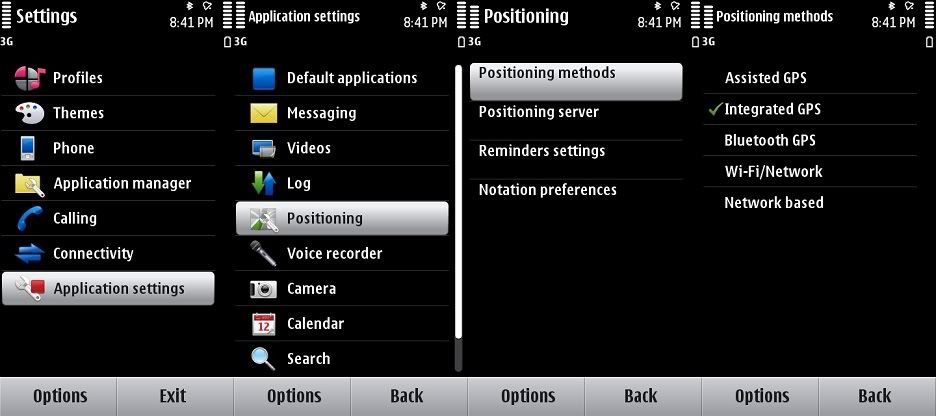
Download :Digital Compass v4.00 (11200) Symbian^3











0 komentar:
Post a Comment
Komentar dari anda adalah dorongan bagi kami untuk terus berkreasi